Friday, December 2, 2011
Lesson 4 relection
In lesson 4 we learned a lot of things. Some major things we learned that I will need to know where: how to format research papers in MLA format, how to cite sources, how to create citations, how to insert headers, headings, and many other things. Learning these things will be a big help to those who want to go to college or be successful in life. Through high school we will write many research papers and I have written some in the past that have been formatted incorrectly. Now that I know how to format my papers I will no longer make this mistake. Learning to cite our sources and create citations helps us to give credit to those who we got the information from, and not plagiarize. A major thing I learned was that a header and a heading are to majorly different things. The difference is that a header is where you insert your page number and last name. on the other hand when a heading is where you put your name, date, teachers name, and subject. To form a proper research paper it should always be in MLA format (12 pt. font, double spaced, times new roman, with a header, normal margins, and etc.)
Wednesday, November 9, 2011
business and academic report
Summarize: Academic Report
An academic report is a type of report you use to present information to your teacher. The main components of this type of research paper are the title, introduction, body, and conclusion. These reports also include a work cited page to give credit to the sources you use. The work cited page is a separate sheet of paper from your report. The format of an academic report is MLA.
Summarize: Business report
A business report presents and analyzes information. There are main parts to a business letter: front matter, body, and back matter. The front matter contains the title and table of contents. The body is the main information. The back matter contains the end notes page and the bibliography. You can use footnotes or endnotes to cite your notes. The format of the business letter has side and bottom margins, 2-intch top margins on select pages, also use headers and footers to display page numbers, report name, the date, and information.
Compare and Contrast: Business report and Academic Report
A business report and academic report are similar, but not very much. The similarities are that they both give information and cite the sources. The differences would be the way that it is formatted.
Business report: The three main components of a business report are front matter, body, and back matter. The three guidelines are setting default side and bottom margins, leave an approximate 2-inch top margin on select pages, also use headers and footers.
Academic report: In this the header should include your name, name of the class, teacher, and the date at the top let of the page. Double space is recommended so that when your paper is being graded they can make changes and give you tips on how to correct it.
Thursday, November 3, 2011
lesson 2 tables
In lesson two tables I learned about rows, columns, etc. I may not have to create a table in my everday life, but i will need to know what these words are. I may need to create a table when trying to do a survey. When trying to collect information I could set the information up in to a table and
Friday, October 28, 2011
Mail Merge
Mail merge is something that allows you to mass produce letters, envelopes, mailing lables, and other documents and they appear to be personalized. The purpose of mail merge is to let you create multiple documents and envelopes using the same template and only having to insert a data source to insert different information for each person. An example of mail merge would be like a Verizon wireless company sending out letters/notifications to all their customers that have past due bills, it would take a lot of time for the person to create so many letters and type up so many different envelopes, when all they have to do is use mail merging and they can create thousands of them within minutes.
Tuesday, October 18, 2011
Business and Personal Business Letters
Summarizing what read:
Businesses and organizations send professional business letters to their customers. The personal business letter may come from an individual and be sent to an organization or business. There is block style format and personal business letter format. Block style format are used by both business letters because they’re easy to read and have a clean look. In this format all lines are aligned at the left margin. The letters body should be 1.15pt, line spaced, 10 pt. paragraph space, and a top margin of 2” and 1” side and bottom margin. A personal business letter format does not use letterhead. The person’s home address precedes the date line at the top of the letter. Use a personal business letter format when the letter only represents you and not a business or organization.
1. In block style format all lines are aligned at the left margin. The letters body should be 1.15pt, line spaced, 10 pt. paragraph space, and a top margin of 2” and 1” side and bottom margin. This is usually used for both types of business letters.
2. When you are send something to someone or they are sending it to you, it represents you or your business by the way you send it. It is important to have everything formatted correctly, so they know when it is sent, who it is for, who it is from etc.
Friday, September 23, 2011
unit 2 lesson 1 reflection
In unit one lesson 1 we learned how to create newsletters using columns, columns breaks, continuous breaks, etc. The first newsletter we created was a holiday newsletter we researched the information on the internet to put into our newsletter. In the second newsletter we created a newsletter for heritage in this newsletter it was aimed to describe to new people to our school how our school is. We used our shortcut commands, single line spacing, section breaks, and other things. We also used cite references this is the way we cite our sources that we used and Microsoft puts it in the right format. I learned a lot of things in lesson1 of unit 2 about creating newsletters.
Friday, September 9, 2011
Shortcut Commands
Shortcut commands are important, because they help you to do things faster on Microsoft. When you use shortcut commands you rarely have to use your mouse. It is good to use these becasue they help you work more effeciently and you do everything using your keyboard. Basically everything you need to do omn microsoft when typing a documnet, making a powerpoint, etc can be done by using these shortcuts.
The Word Window
Word document has changed a lot over the years. These changes started to happen in 2003. Things on word stayed the same from 1997 to 2003. Some of the changes that started to occur were things like more color, enhanced toolbar, and file button changed from a word to a logo than back to a word. In 1997 there were just pictures on the toolbar now it has enhanced to pictures and words. At first Microsoft did not show you how many words you had typed; now they do at the bottom of the screen. The changes that Microsoft word has made have been significant causing some advantages and some disadvantages. There have been so many changes made, that they cannot all be named.
Wednesday, August 31, 2011
Where Does the Time Go?
.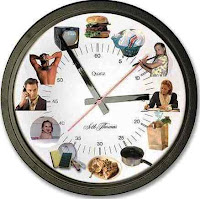
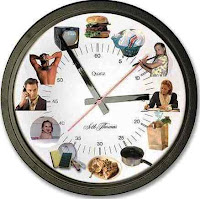
Time managment is important because you should manage your time wisely, because if you don't you will get off track, and will not complete some important tasks. Most of my time goes to sleeping socializing and other things like that. I do not have any extra time left in my week. There are no other things that I ahve to include in my week. I manage my time suffienctly and get the things i need done completed on time without rushing for the most part.
The Evolution of Computers Timeline
Steve jobs was the CEO of Apple.
Charles Baggage originated the idea of programmable computers.
Bill Gates is the founder of microsoft.
Alan Turning invented the turing machine.
Michael Dell is the founder of dell.
Paul Allen was the co-founder of microsoft.
Robert Metcalfe invented the multipoint data communication system.
Charles Baggage originated the idea of programmable computers.
Bill Gates is the founder of microsoft.
Alan Turning invented the turing machine.
Michael Dell is the founder of dell.
Paul Allen was the co-founder of microsoft.
Monday, August 15, 2011
internet safety
1. Never assume someone is who they say they are.
2. Keep your passwords secret and change them regularly.
3. Never give out a phone number, address or photo to an online pen pal or someone you met in a chat room unless you talk to your parents first.
4. Never write to someone who has made you feel uncomfortable or scared.
5. Remember that everything you read online may not be true.
6. Never give out your password to anyone(except your parents).
7. Create passwords that are easy to remember but hard for others to guess.
8. Don’t just use one password.
9. dont't cyberbully or let someone cyberbully you.
10. be aware of online predators(use common sense)
Resources I used
http://safekids.ne.gov
http://www.fbi.gov/kids/k5th/safety2.htm
http://www.safekids.com/kidsrules.htm
http://www.learnthenet.com/english/section/protect.html
http://www.onguardonline.gov/tools/learn-terms.aspx

2. Keep your passwords secret and change them regularly.
3. Never give out a phone number, address or photo to an online pen pal or someone you met in a chat room unless you talk to your parents first.
4. Never write to someone who has made you feel uncomfortable or scared.
5. Remember that everything you read online may not be true.
6. Never give out your password to anyone(except your parents).
7. Create passwords that are easy to remember but hard for others to guess.
8. Don’t just use one password.
9. dont't cyberbully or let someone cyberbully you.
10. be aware of online predators(use common sense)
Resources I used
http://safekids.ne.gov
http://www.fbi.gov/kids/k5th/safety2.htm
http://www.safekids.com/kidsrules.htm
http://www.learnthenet.com/english/section/protect.html
http://www.onguardonline.gov/tools/learn-terms.aspx
internet: can you speak the langauge
Usually on a daily basis hackers are on the internet(online) to search for new ways to hack people. Due to this people always have to call the internet service provider. They casue computers to get worms, form websites that have cookies. They get rid of the anti-virus programs installed on the computer. Some of these hackers use ecryption, by doing this they change passwords into keywords, due to phishing. some of the hyperlinks these hackers go on are trojan horses. some of these diquised viruses are downloaded this share-ware, but the browse process to get rid of the virus is hard. sometimes these hackers cache this stuff for later use.
Subscribe to:
Comments (Atom)

